
YOUR RING SIZE. RIGHT NOW.
A QUICK AND EASY WAY TO GET YOUR RING SIZE.
Who wants to receive their ring only to send it back because the size is wrong?
Simply use our free RightSizeTM app and know for sure.
Get your ring size quickly. That way you can spend your time on the more important things.
Like choosing and customizing it.
Scan the QR code below to get started.
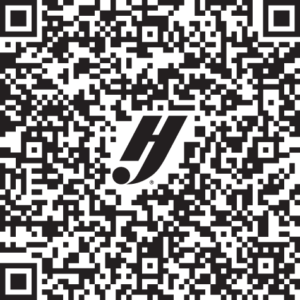
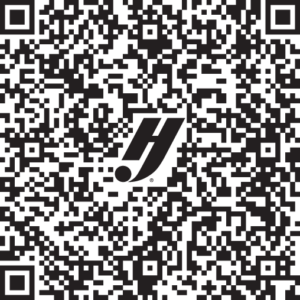


Please note: Scanning the QR code will take you directly to the Right Size App download.
View RightSizeTM app frequently asked questions.
Using the RightSize app is simple
The RightSize app is an easy way to get your ring size when ordering your ring online.
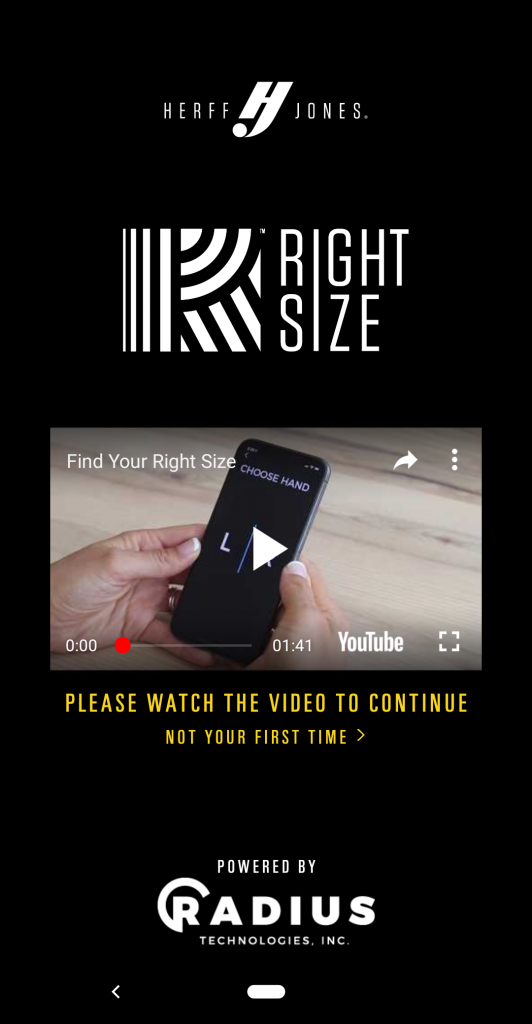
Step 1: If it’s your first time working with the app there is a video you can watch to help with your ring sizing.
Step 2: If it’s not your first time, you can skip the video if you wish.

Step 3: The RightSize app will ask you to place your phone or tablet on a flat surface.
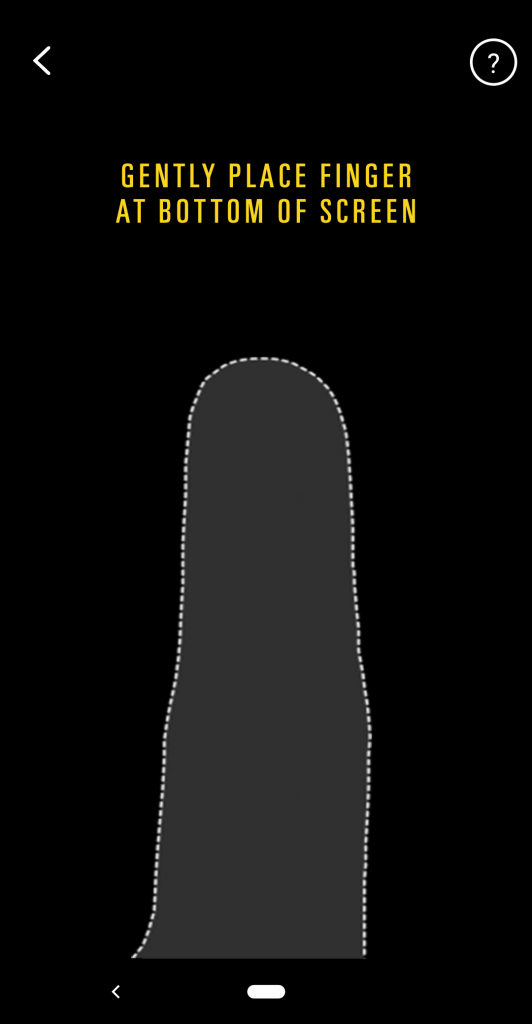
Step 4: The silhouette of a finger will appear and all you have to do is place the finger you will be using for your ring within the silhouette.
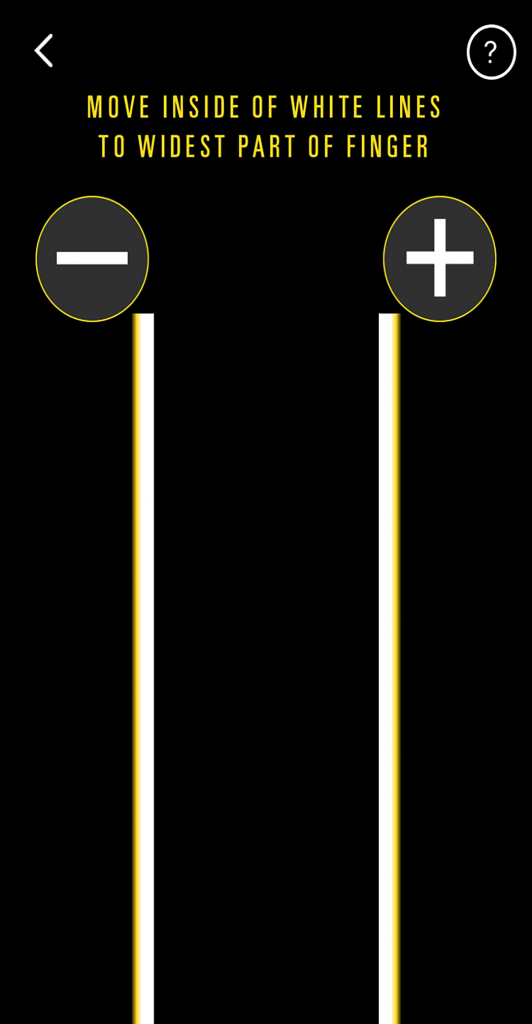
Step 5: Two bars will appear on the screen. Look directly down, with one eye closed and use the “+” and “-“ buttons to move the bars so the INSIDE of the bars line up with the widest part of your finger.
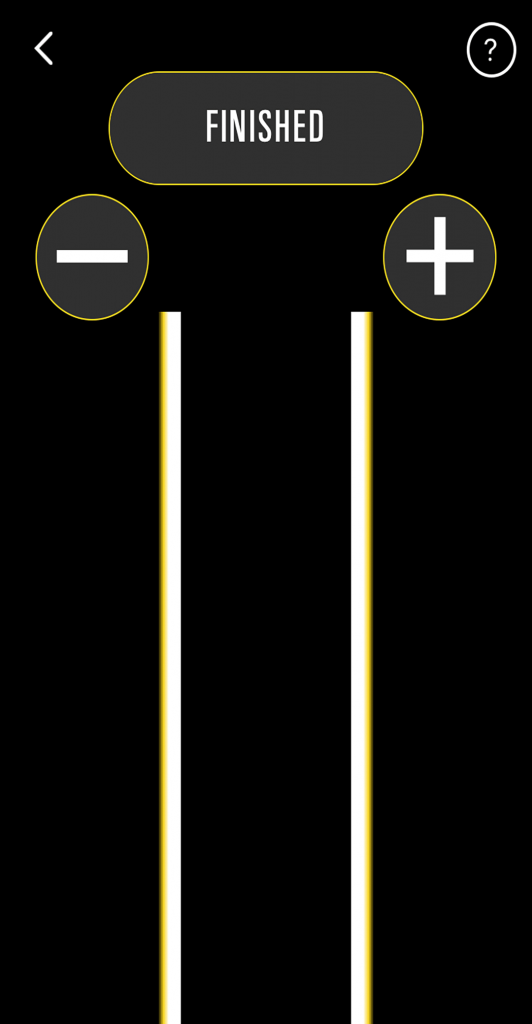
Step 6: Just hit the “Finished” button and in a matter of seconds the RightSize app will tell you your ring size.
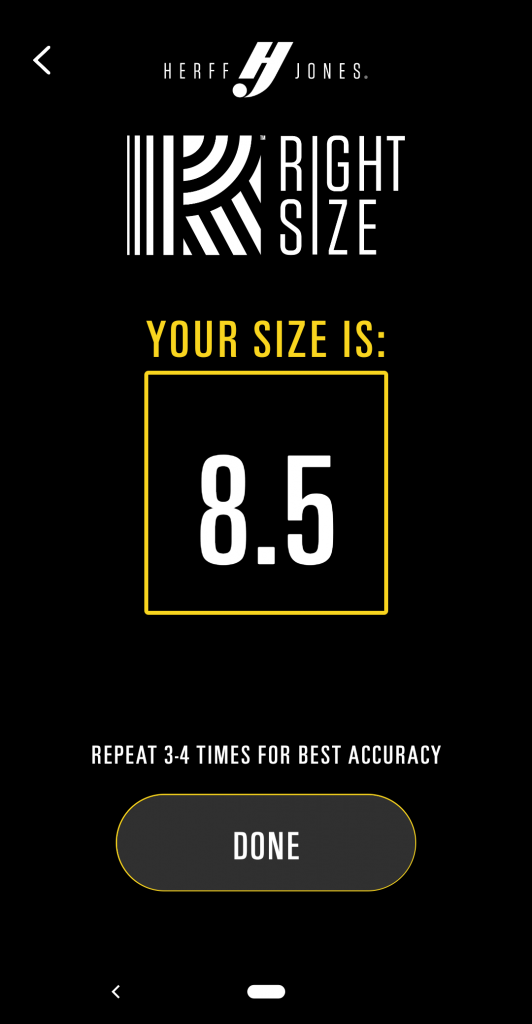
Step 7: Repeat. Yes, repeat. You should actually use the app at least 3 or four times to make sure you get the right size.